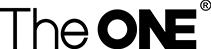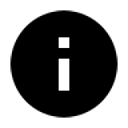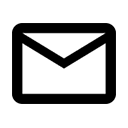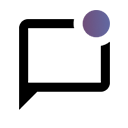Products
Smart Piano
Can I use TheONE Smart Piano/Keyboard as a MIDI keyboard?
Yes, you can connect the piano/keyboard to the computer using a USB A-Male cable which you can purchase here, and then the piano/keyboard becomes a MIDI keyboard.
Does the sound come out of the tablet I connected, or does the piano have its own speakers?
TheONE Smart Piano has its own speakers. Generally, the sound comes out of the speakers. However if you plug a headphone/amplifier into TheONE Smart Piano, the sound will come out through the headphone/amplifer instead.
Are there certain headphones that works with your piano?
TheONE Smart Pianos support all standard 3.5mm jack headphones.
Does your 88-keys pianos have weighted keys?
Yes, all of TheONE 88-keys Smart Pianos have full weighted keys.
What kind of batteries work with your 61-key keyboard piano?
TheONE Smart Keyboard Piano COLOR and TOK support AA batteries. Please ensure not to mix old and new batteries or mix different battery types.
Are there specific sustain pedals that work with your 88-key portable piano?
TheONE Sustain Pedal is recommended for use with The ONE Smart Stage Pianos TON/NEX. However, other standard pedals should work with them too. Please note that some pedals may have a reverse function, which needs to be turned off to use them with our keyboards.
Why can’t I connect the piano through other brand's connection cable?
In order to ensure a seamless and stable connection, the connection cables used to connect TheONE Smart Piano/Keyboard are customized by TheONE.
How to connect the microphone to your piano?
TheONE Smart Piano TOK can be connected to microphones directly and COLOR does not support microphone connection. Other models can’t be directly connected to the microphone. If you want to connect the microphone, you need to have computers, sound cards, and MIDI cable. The connected steps are as follows:
1. Use a MIDI cable to connect the piano/keyboard to your computer.
2.Download the relevant software on your computer, e.g. Logic Pro, Cubase, etc.
3.Plug the sound card into the computer and connect the microphone to the sound card.
4.After setting up the software, you are ready to use the microphone.
Why can't I hear my piano all of a sudden?
If you cannot hear any sound coming from your piano, please follow the steps below:
1. Make sure the power is turned on.
2. Make sure your smart device is not muted and adjust the volume button on the piano.
3. Make sure there is no adapter or headphone plugged into your piano headphone jack.
4. Check all cord connections.
5. Restart your piano/keyboard.
Piano automatically shuts down.
“Auto Power Off” function
The ONE Smart Piano/Keyboard is equipped with “auto power off” feature. If there are no buttons or keys operated within 30 minutes, the keyboard/piano will be shut off.
Rattling or Buzzing Sounds
When you hear rattling or buzzing sound coming from your piano, firstly, move any objects that could cause the problem, like objects with magnetic field or objects covering the soundboard of the piano. Then check if you’re using the official power adapter from TheONE.
If you don’t have a solution after checking those possibilities, it’s vital that you send us an email at support@theonemusic.com to diagnose the problem so it does not get worse. Some likely problems will include cracked glue joints, loose bridge pins or loose screws.
Smart Drum
How to get InstaDrum free premium membership?
The cymbal/drum has no sound
Please note that each cymbal/drum and cord are paired individually. There's a label on each cord to guide you in connecting it to the right drum. The cymbal will only work if its cord is correctly connected. You can double-check by ensuring each cord is plugged into its corresponding drum. If one of the cymbals/drums still doesn't work, please record a video and email to support@theonemusic.com. We'll investigate the issue promptly.
Does the TRD have a built-in speakers?
The TRD has a built-in speakers. With left and right stereo speakers, the drum set delivers premium sound quality and a genuine drumming sensation.
Smart APPs
How do I register TheONE Smart Piano app?
iOS devices can download it from App Store.
Android devices can download it from Google Play Store.
Learn more from here: https://theonemusic.com/pages/smart-piano
What’s included in InstaDrum?
InstaDrum includes a comprehensive set of courses catering to beginners and professionals alike, along with a vast library of songs available for learning and playing. Learn more from here: https://theonemusic.com/pages/instadrum
What should I do if I can't find the song I want in the library?
The song library is updated regularly with new songs. If there are specific songs you would like us to add, feel free to let us know by writing a feedback on the app with the song's information (song title, artist, album, etc.)
The app can't connect the keyboard, what could be wrong?
1) Try to restart the app and/or the keyboard to see if it can be re-connected.
2) Try another smart device, if the connection also failed, this could mean the cable was damaged, you would need a new cable. You can purchase it from here. Please note other brand's cable does not work with The ONE Smart Pianos.
Does the system focus on correctness too much and prevent the development of richer musical expression?
We think the opposite is true: by focusing learnings on full-length demos, a collection of familiar and favorite songs, and playing notes, we remove the burden of sight-reading and mapping notes to keys which will ty pically cause cognitive overload and stress that distracts from musical expression. So within a shorter time frame, you will be able to develop musical expressions compared to starting out with sheet music.
Will I become too dependent on the system and not be able to play the song without it?
Our goal is not to teach sight reading, and we believe it isn’t the only way to learn music. Instead, our system supports learners in focusing on musical expression and playing rather than on mapping notes to keys to avoid the burden of sight-reading. Therefore, you will find faster progress with our system in your initial learning even without the sight-reading skills, which will save you weeks and even years of formal piano lessons.
Will I become too dependent on the LED lights?
Our system supports learners by helping individuals play through songs first to build interest, then adding on additional skills such as reading music, hand positions, and musical expression. Muscle memory is also a big part of playing piano, so we try to help individuals find their own musical expression rather than focusing on mapping notes to keys right at the start. With our system, you'll find faster progress in your initial learning even without the sight-reading skills. When you're ready to play independently, you can turn off the LED lights.
How many profiles can be created at most with one account?
You can create up to four different profiles with a single account. Open "InstaDrum" app, click on the sidebar, and then select 'switch users'.
Orders
Order Processing
All orders are processed within 1-3 business days (excluding weekends). During the holiday period, order processing may be delayed, any exceptional delays will be advised by email.
Why was my order divided into two or more packages?
Sorry for the inconvenience, orders may be divided into several packages in the following conditions:
- Weight/quantity limit for one package by the warehouse or courier.
- Items are in different warehouses.
- Certain item is temporarily out of stock.
If you do not receive a tracking number, please feel free to contact us at support@theonemusic.com.
Where can I get my order number and check my order information?
Generally, The ONE Music will email you tracking info after the order being shipped out.
If you do not receive the email, please feel free to contact us at support@theonemusic.com.
Can I cancel my order or update my address?
Before the order is shipped out from the warehouse, you can contact us for the cancellation or address update. Please note that once the order has been shipped out from the warehouse, it can't be canceled/adjusted anymore but has to go through the return proecess. Hope we can have your understanding.
How do I change product color/model ?
If the order was not shipped:
The ONE Music will cancel your order and issue a full refund to you. Please order what you'd like again from The ONE Music.
If the order was just shipped out:
Please reject and return the package back to our warehouse when you receive it. Once we receive the returned item, a refund will be processed with the return shipping cost deducted. You can order what you'd like again from The ONE Music. You must return the package within 10 Days after delivery date.
Delivery
How long does it take for my order to be delivered?
Generally, orders to the United States take 3-10 days to be delivered; orders to other countries take 10-15 days to be delivered.
Do you ship to my country?
WE SHIP OUT TO:
North America - Canada, United States (48-contiguous states only)
- Free shipping to the United States (48-contiguous states only. We do not ship to Alaska, Hawaii or Puerto Rico). Orders are shipped from the warehouse in California.
- Customer in Canada are encouraged to email support@theonemusic.com with the model of products intended to purchase and specific address to consult the shipping cost. Orders to Canada may be subject to import taxes and other fees charged by the local customs authority and/or our preferred carrier.
How will I know when my goods have been dispatched?
Once your order has been shipped you will receive an email notification. This email will include a tracking number and instructions on how to track your shipment.
Payment
How could I pay my order on your website?
We support Credit or Debit Card, Apple Pay, PayPal, Amazon Pay, SHOP Pay, Google Pay, Meta Pay, Klarna, etc.
Why did my credit card payment fail?
1. The code 80090: Cannot Start 3D Authorized Service is displayed
Costomers are advised to contact the card issuing bank to ask for the reason of failure or try to pay again, or change to another card to pay, or use PayPal/Amazon Pay credit card gateway instead.
2. The code 80010: Transaction Do Not Honor is displayed
• Try to Pay again, your card issuer may accept your payment.
• Call your card issuer to ask them to accept your payment, then pay again.
• Change to another card to pay, or use PayPal/Amazon Pay credit card gateway instead.
Refund
What is the timeframe for returns?
You have up to 30 calendar days from the date of receipt to initiate a return for any item purchased from https://theonemusic.com/. For the detailed return policy, please refer here.
How can I exchange a product?
We only replace items if they are defective or damaged when you received. If you want to exchange to different items, you’ll need to place an new order, and return the unwanted item to us as a refund.
How will I be refunded for returns?
Once The ONE Music receive the returned item(s), we will promptly initiate a refund to your original payment method within 1-3 business days.
Manuals Download
Smart Piano
Smart Piano & Keyboard Manual
Drums
CAN'T FIND THE ANSWER YOU ARE LOOKING FOR?
We are hearby waiting to offer help!
You can also reach us:
By Email:
For Press & Marketing:
Locations:
New Wanaka LimitedRoom 803 8/F Easey Commercial Building 253-261; Hennessy Road Wanchai Hongkong
The ONE Music Group105 N 1ST ST Unit 429San Jose, CA 95103United States of America(RMA Not Applicable)
857, No.1 Suzhou Street, Haidian District, Beijing,China