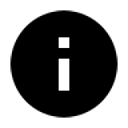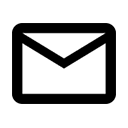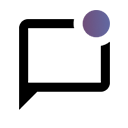Help Center
Smart Piano
There are two reason of automatic shutdown:
1. “Auto Power Off” function
The ONE keyboard/piano is equipped with the “auto power off” feature. If there are no buttons or keys operated within 30 minutes, the keyboard/piano will be shut off.
You can set the “auto power off” function in the APP. Open “The ONE Smart Piano” app, go to “Music Sheet”>”Settings” >” auto shutdown”.
2. Piano accessories are damaged
There are buttons or keys operated before the shutdown, please check the plug is powered and the power adapter is work well.
If the power supply is good, still not power on, it should be need to replace the piano accessories.
The ONE Piano/keyboard can be used as a MIDI keyboard by connecting to a computer via a USB cable.
Please login the “The ONE Smart Piano” App and Open “Keyboard X” function. Your piano/keyboard can be used as a MIDI keyboard.
Please replace the power supply for testing. If the problem doesn’t solve after replace the power supply, the piano need to replace power switch or motherboard. Please contact support@theonemusic.com.
Input: 100-240V ~50/60Hz 1.5A Max
Output: 15V == 2500mA
Output Power:15*2w
Piano support standard plug 6.5 mm or plug 3.5 mm.
Please check whether plug into the right hole. The headphone jack is under the piano, do not plug into the behind.