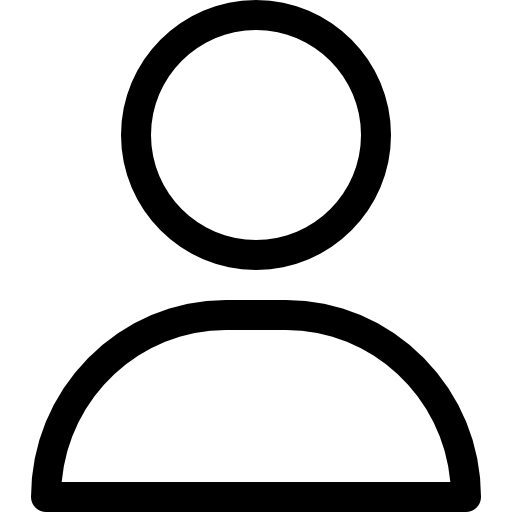The ONE NEX Smart Stage Piano, 88 Keys Graded Hammer Action Weighted Portable Digital Piano
-
[More Than A Keyboard] Guided by built-in 88 colorful LED lights, 4000+ sheet music, fun chord games and interactive lessons in our free APP, this digital keyboard enables you to start playing in minutes. It's more than a piano keyboard, but also a piano teacher.
-
[Authentic Playing Experience] The electric piano has 88 Weighted Standard Keys that are the same key size as that of an acoustic piano. While its scaled hammer mechanics give you the most realistic feel, the touch response function delivers a more compelling and dynamic sound.
-
[Top-Level-Configuration] With the sound collected using acoustic sampling and stereo sampling techniques, and delivered through Hi-Fi speakers with two 20W-tweeters and two 10W-woofers, this stage digital piano perfectly reproduces the sense of surround sound of a grand piano. The entry-level price with top-level configuration makes it ideal for beginners, students, and practice.
-
[All-In-One Keyboard] Build your own band with 426 tones of different instruments like Ukulele, drum, bass, etc. Want to get rid of all the connecting cables? The ONE NEX allows you to wirelessly connect to popular apps via Bluetooth MIDI and Bluetooth Audio for fun and for learning on your mobile device.
-
[Everything You Need] Package contents include: The ONE NEX Piano Keyboard x 1, Power Adapter x 1, User Manual x 1, Cable x 1 (Type-C), Sheet Music Stand x 1. By adding an optional SP-NEX Wooden Stand, it gives a classic piano look.
Smart Keyboard NEX
High-end digital piano with classic tone, stereo sampling
from a high-end acoustic grand piano. Features 426 timbres and an excellent
speaker system. Full-weighted keyboard provides a realistic playing experience..
Graded Hammer Action and LED Guide Lights
Our smart keyboard features full-weighted keys with hammer action,
providing an authentic playing experience. When connected to our app,
LED guide lights illuminate the keys to indicate which notes to play,
making it easier to learn and play along with your favorite songs.
Play Piano the Fun Way
Your ultimate smart piano buddy, making learning playful and progress exciting! With three cool sections – Game, Course, and Song – you'll rock those keys in no time. Gamify your chord skills, jam with popular tunes in bite-sized lessons, and dive into diverse sheet music. The illuminated keys? They're your ticket to a fun and immersive piano journey.
Play Piano the Fun Way
Your ultimate smart piano buddy, making learning playful and progress exciting! With three cool sections – Game, Course, and Song – you'll rock those keys in no time. Gamify your chord skills, jam with popular tunes in bite-sized lessons, and dive into diverse sheet music. The illuminated keys? They're your ticket to a fun and immersive piano journey.
| Keyboard | 88-key hammer action piano keyboard, full-weighted keys |
|---|---|
| Size | Length: 52.4 Inches Width: 13.9 Inches Height: 5.6 Inches |
| Weight | 31.5 lbs |
| Timbres | 88 preset timbres controlled by power knob on the keyboard panel 426 timbres can be selected when connected to "The ONE Smart Piano" App. |
| Supported devices | Bluetooth 4.0+ connection for iOS 10+ devices Cable connection for Android 5.0+ with USB Host/OTG devices |
| LED | 88 red and blue two color LED lights |
|---|---|
| Pedal | Support |
| Headphones | Two 3.5mm headphone jacks |
| AUX IN | 6.35mm AUX IN jack |
| AUX OUT | 6.35mm AUX OUT jack |
| Components list | Piano body Power source DC 15V Cable*1 (One Type C cable for Android devices, iOS device please use Bluetooth connection) User manual |
Definitely!
You can connect the keyboard to computer by using a USB cable (SP-NEX USB Cable). Please login the “The ONE Smart Piano” App and open “Keyboard X” function in the settings after connected to a computer, then your piano becomes a MIDI keyboard!
No, it doesn't need certain headphones. It supports all standard 3.5mm jack headphones or external microphones, so that you can play even at night!
1. Download the app from the APP Store or Google Play Store.
2. Sign up by using your email and creat a password.
3. Enjoy!